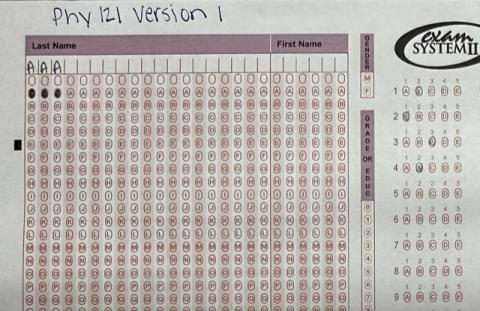Forms
These forms are for physics faculty, graduate students and staff use only.
Copy Request
For physics faculty and teaching assistants. Please submit 2 business days in advance.
Exam Scoring
For physics faculty. Exam scoring is handled by UOEEE Testing Services.
How to submit your exams for scoring:
- Create a Key for each version of exam. (The Front Office can assist in re-creation of a key if you have multiple course sections using the same key(s).)
- In the Last Name grid, enter "AAA" using pencil. Leave all other grids blank.
- Identifying information (course, instructor, version) may be written at the top of the Scantron in PEN.
- Complete scanning Request Form.
- The form can be completed 3 ways:
- Complete the form online, download, and email to [email protected]
- Visit PSF 470 to complete form in-person
- Email the following to [email protected]
- Course Subject and Number
- Example: PHY 121
- Class # (5 digit SLN)
- Example: 12000
- Test Name and Version(s)
- Example: Exam 2, Version 1
- Number of Questions on Exam
- Number of Points per Question
- Course Subject and Number
- If the exam requires advanced scoring options, please complete the form online or in-person.
- The form can be completed 3 ways:
- Submit scantrons, key(s), and scanning request form(s) to PSF 470.
- A student worker will review the submission and request exam pick-up by Testing Services.
- Pick-up occurs once in AM and PM.
- Exam processing is typically 1 business day. Completion time may be longer during final exam week.
- Receiving your files and scantrons
- Testing Services will notify the instructor by email when the scantrons have been processed. Instructors will also see a notification next to their course on MyASU.
- Retrieve exam results on My ASU - https://asu.service-now.com/ess/kb_view.do?sysparm_article=KB0011646
- Instructors will receive a Excel Workbook with raw scores, Canvas Import file, and PDF reports.
- Scantrons will be sent back to PSF 470. Once received, the front office will email the instructor regarding pick-up.
Textbook Request Form
For physics Teaching Assistants that require a physics textbook for their teaching assignment.
Roster Request Form
For physics professors or Teaching Assistants.
Comprehensive Exams
Process and Reporting Form
Curriculum Request
Please contact the department course scheduler if you are need of a new special topic title, permanent course, change to course description, change to pre-requisite, or general studies designation.
Your request MUST include the following:
- Effective term (subject to University deadlines)
- Request type (new special topic title, permanent course, change to course description, change to pre-requisite, or general studies designation)
- Course prefix (example: PHY 101)
- Credits
- Course description for catalog
- Enrollment requirements - provide any pre or co-requisites
Please be aware that approval times vary between requests and are mandated by the University. Requests not submitted by the appropriate deadline will be approved for the following academic semester/year.
Research Posting
- Sign in to MyASU
- Go to https://physics.asu.edu/form/faculty-research-postings
- Complete all required fields
- Submit
- Bookmark webform to edit submission
Student Concerns
Faculty and Staff Guide for Assisting Students with Behavioral Concerns
If a student has/is ... | Process/Contact |
| Suspected of Academic Dishonesty | Faculty who suspect a student has violated the Academic Integrity Policy should take the following steps.
For more information, please see The College of Liberal Arts and Sciences Academic Integrity Resources. |
| Shown aggressive behavior (emergency)Desire to harm oneself or others | ASU Police (480) 965-3456 (dial 911 for immediate assistance) Alert Student Rights and Responsibilities, (480) 965-6547 |
| Shown non-aggressive disruptive behavior Sexual assault or Title IX | Student Rights and Responsibilities, (480) 965-6547 |
| Unexplained extended absences | Student Advocacy, (480) 965-6547 |
Exhibited emotional distress with no imminent threat of harm to oneself or others Situations where multiple students have experienced a traumatic event | Counseling Services, (480) 965-6146
Monday, 8am-7pm After-hours/weekends: Call EMPACT’s 24-hour ASU-dedicated crisis hotline: 480-921-1006 |
Disclosed a disability - If you believe a student has a disability, please contact SAILS for information on how to approach the situation. Faculty and staff should NOT imply to students that they have a disability or ask if they have a disability.
| Refer student to Student Accessibility and Inclusive Learning Services |
A service animal - a dog that has been trained to do work or perform a specific task for an individual with a disability.
| Student Accessibility and Inclusive Learning Services Service animals are not required to wear a vest or have other identifying wearables.
|
Grades
See ASU Grades and Grading Policies
E Grades:
EU - Student began participation but did not complete the course or obtain a passing grade.
EN- Student never participated in the course and did not withdrawal.
E - Student completed the course but did not obtain a passing grade
Incomplete:
An incomplete should only be granted to students if they meet the following criteria:
- Currently have a passing grade in the course (C or higher)
- Few remaining assignments (midterm and beyond)
- Are unable to attend the remainder of the class (last month or less) due to illness, family emergency, financial hardship, etc.
An Incomplete should NOT be granted to a student who:
- Currently has a failing grade
- Has not completed majority of coursework (70% or more)
- Who has not experienced an unforeseen hardship. Students who have experienced a medical emergency/hardship at the start or middle of course should seek a Medical Withdrawal, an Incomplete is not appropriate for this instance.
Students who are approved for an Incomplete DO NOT need to register for the course in a subsequent semester. The student’s final grade will be entered on the original course grade roster. Students have up to a year to complete the course, however, the instructor may assign a shorter time period.
Resources
You may need to be signed in to view some of these resources.
Student Accessibility and Inclusive Learning Services